Second layer of keys for macOS
I’ve always wanted to buy 40% ortholinear keyboard. But due to the fact that I move from one location to another quite often I can’t have that luxury. So I just use my MacBook.
But there is still a way to, let’s say, emulate it.
40% keyboards have really few keys and due to that fact you need a workaround
to get access to absent keys.
It’s called layers.
But there might be another reason you want to use layers even on fully-sized keyboards.
I quite often use arrow keys. And I have to move my right hand down in not
the most natural way. At the same time I like H/J/K/L navigation.
So I just made CapsLock to be my sort of “second layer switcher”.
What to do
First of all you need Karabiner Elements
Then you need to disable CapsLock in macOS settings.
It’s not mandatory but otherwise will cause a lot of pain.
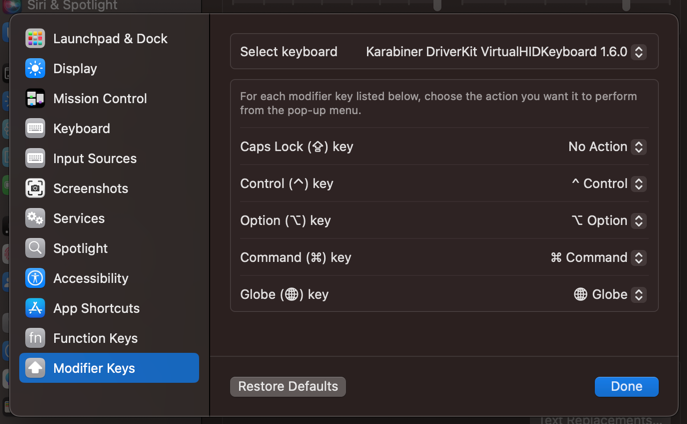
And in the end drop this json into complex_modifications of your karabiner.json
karabiner.json:
{
"global": {
// ...
},
"profiles": {
"complex_modifications": {
"parameters": {
// ...
},
"rules": [
// Drop it here
]
}
}
}
HJKL config:
{
"description": "Change Caps Lock + H/J/K/L to Arrow Keys",
"manipulators": [
{
"from": {
"key_code": "caps_lock",
"modifiers": {
"optional": [
"any"
]
}
},
"to": [
{
"set_variable": {
"name": "caps_arrows_mode",
"value": 1
}
}
],
"to_after_key_up": [
{
"set_variable": {
"name": "caps_arrows_mode",
"value": 0
}
}
],
"to_if_alone": [
{
"key_code": "caps_lock"
}
],
"type": "basic"
},
{
"conditions": [
{
"name": "caps_arrows_mode",
"type": "variable_if",
"value": 1
}
],
"from": {
"key_code": "j",
"modifiers": {
"optional": [
"any"
]
}
},
"to": [
{
"key_code": "down_arrow"
}
],
"type": "basic"
},
{
"conditions": [
{
"name": "caps_arrows_mode",
"type": "variable_if",
"value": 1
}
],
"from": {
"key_code": "k",
"modifiers": {
"optional": [
"any"
]
}
},
"to": [
{
"key_code": "up_arrow"
}
],
"type": "basic"
},
{
"conditions": [
{
"name": "caps_arrows_mode",
"type": "variable_if",
"value": 1
}
],
"from": {
"key_code": "h",
"modifiers": {
"optional": [
"any"
]
}
},
"to": [
{
"key_code": "left_arrow"
}
],
"type": "basic"
},
{
"conditions": [
{
"name": "caps_arrows_mode",
"type": "variable_if",
"value": 1
}
],
"from": {
"key_code": "l",
"modifiers": {
"optional": [
"any"
]
}
},
"to": [
{
"key_code": "right_arrow"
}
],
"type": "basic"
}
]
}
And that’s it!